An Article from www.howtogetridofstuff.com
We hear about viruses all the time. Everywhere and anywhere. In Information Technology, viruses are parasite which commonly resides in a computer and can destroy the computer files and later the whole computer system. But what is a computer virus? According to the website "http://www.seniormag.com/compcorner/articles/virus.htm/, a computer virus is a small piece of code that does two things: (1) It causes some sort of an unwanted change to the computer. (2) It is developed to spread itself to other computers without the users permission." Yes, the definition is extremely correct. Computer viruses resides and hide itself in the computer. They could delete your computer files, copy and replicate itself to your other file folders; and on some cases, could totally corrupt and crash your computer which is the very worse thing they do.
But do we know what kind of viruses our computer might have? According to the article, "computer viruses can be divided into different categories namely:
(1) Resident viruses,
(2) Direct Action Viruses,
(3) Overwrite Viruses,
(4) Boot Viruses,
(5) Macro Viruses, and
(6) File Infectors."
You could know that your computer is infected by viruses in any of the categories if:
(1) your computer run very slow as in "usad-pagong",
(2) you encounter lots of errors and your computer 'hung' if we call it,
(3) it suddenly restart without your consent.
If you encounter those problems, then your computer have viruses. Then how could we get rid of those viruses? Well, there are lots of anti-virus software available on the internet and even in the computer stores. These are some anti-virus software you could try: the McAffee Antivirus, Norton Antivirus, Avast Antivirus and AVG Antivirus Softwares. Yes, they are one of the best and is easy to use too.
You now have antivirus software, but how would you clean your infected PC? The Website http://www.ehow.com show us some ways to clean our computer, which are the following:
1. As soon as you suspect your computer has viruses, remove your computer from any networks or from the internet to avoid to spread the bug.
2. Run any available anti-virus software and scan your computer until it is clean.
3. Install antivirus software if you don't have one.
4. Reconnect to the internet and check for latest antivirus software update, then download it to your PC.
5. Run the updated antivirus software until your computer is clean.
After you have tried to do the ways of cleaning your computer but still your computer is "usad-pagong" and encounter errors, I guess it is time for you to call for an expert. If you have computer genius friends, then seek for their help. If money bothers you, payment for service can be talk about. Well, that is the disadvantage of seeking for experts. You will pay them for their work. For you not to waste your money to experts, make your computer virus-free by always keeping your anti-virus software updated. To be safe is to be cautious!
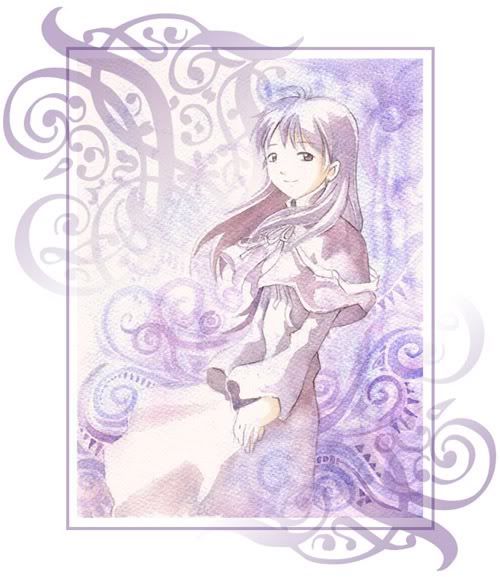

No comments:
Post a Comment